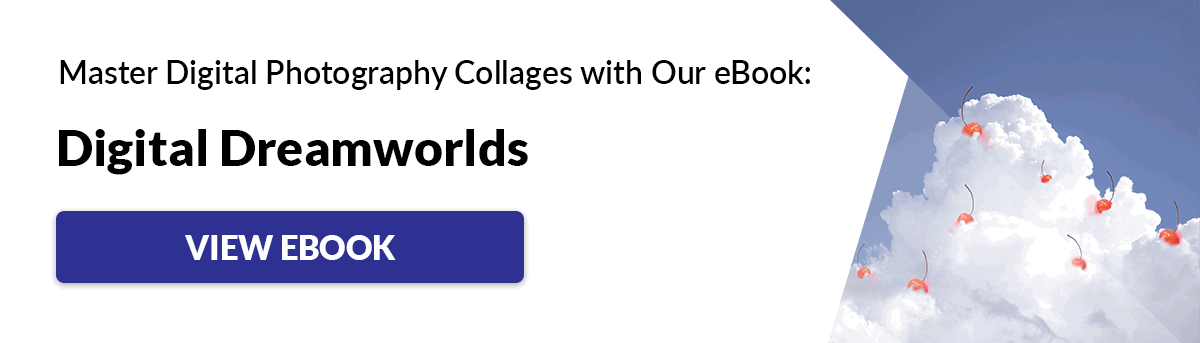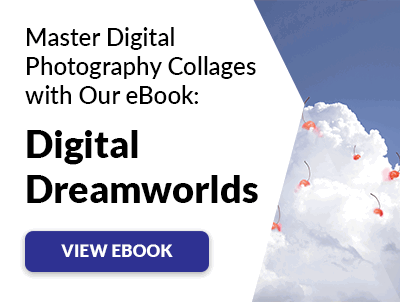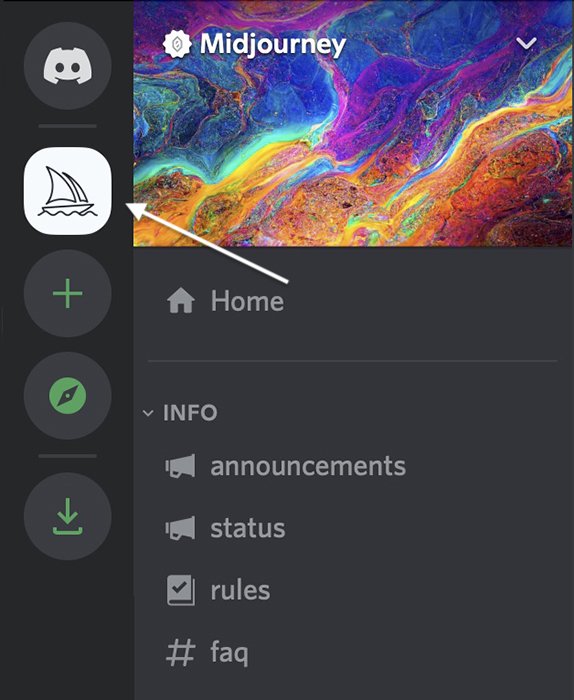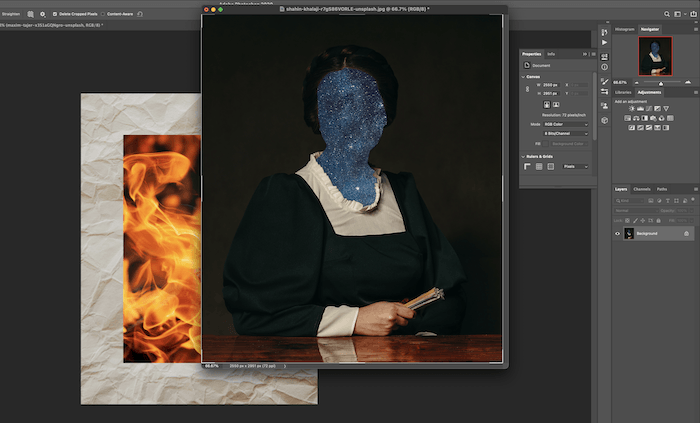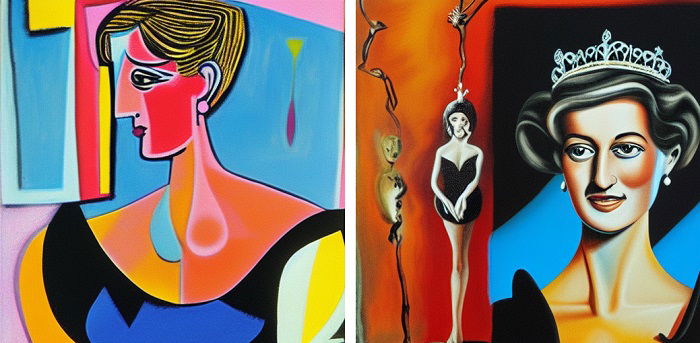A picture may be worth a thousand words. But you do not need a thousand words to create a picture. Now, you only need a few. Midjourney, an AI text-to-art generator, has arrived and is open for business.
As of this writing, Midjourney’s Discord has over 14 million members. And this artificial intelligence art generator may change the way you create images.

What Is Midjourney?
Midjourney is a research lab that explores new mediums of thought. Their goal is to expand the imaginative powers of the human species.
What we are talking about here is Midjourney’s interactive “bot.” It uses machine learning to create pictures based on text.
A bot is an autonomous program on the internet or another network that can interact with systems or users. The program takes concepts and makes them a reality.
You simply describe what you want to see. Then the Midjourney bot goes out and finds images that are like what you described. And then it combines them uniquely and artistically.
What you get is more than a simple composite. Midjourney is an AI image creator. You get an entirely new creation! Now, many similar AI technologies have developed, including DALL-E 2.
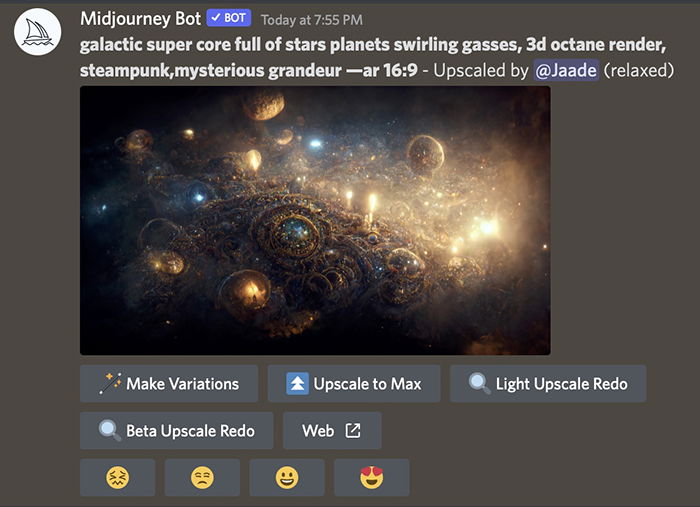
How to Get Midjourney
The Midjourney multiverse opened up beta testing in July of 2022. Before, you had to have an invite to get onto the platform. But with expanded access, everyone can try out this new world of AI art generation.
The Midjourney bot runs through the Discord server. Open Discord in your browser to use the program. Or download the desktop or smartphone app onto your laptop, computer, or phone.
In a browser, go to Midjourney and click “join the beta.” Then, accept the invite. While you are here, look at the “getting started” link, where you will find general instructions on using the bot.
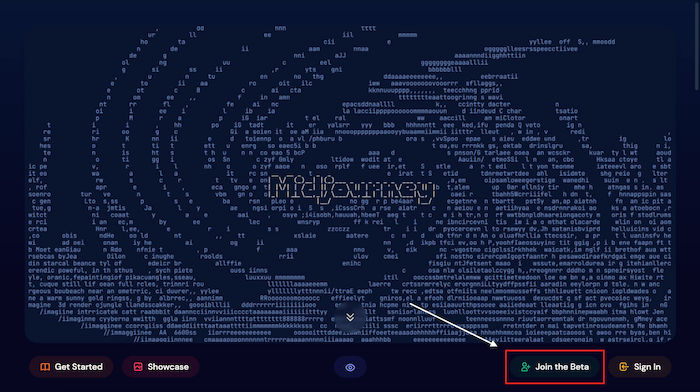
When you return to the Discord app, you should now have a Midjourney icon in the left-hand column. It is white with a boat icon.
That’s it! You are in! Time to have some fun.
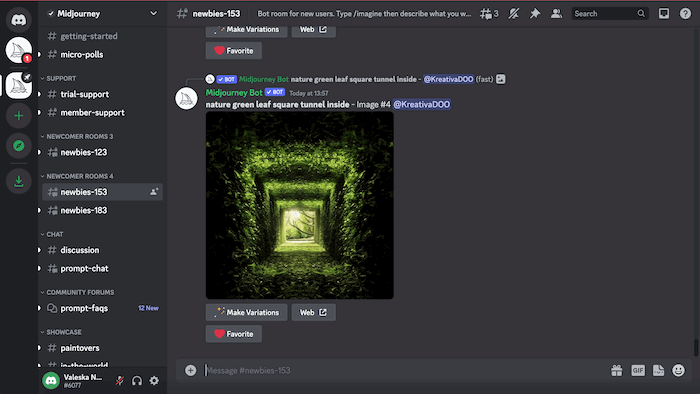
How to Use Midjourney
Now let’s look at how to make AI-generated art. Click the Midjourney app icon in Discord. This takes you to the Midjourney workspace.
In the left-hand column, you will see a list of chat rooms. Start in one of the Newbie rooms.
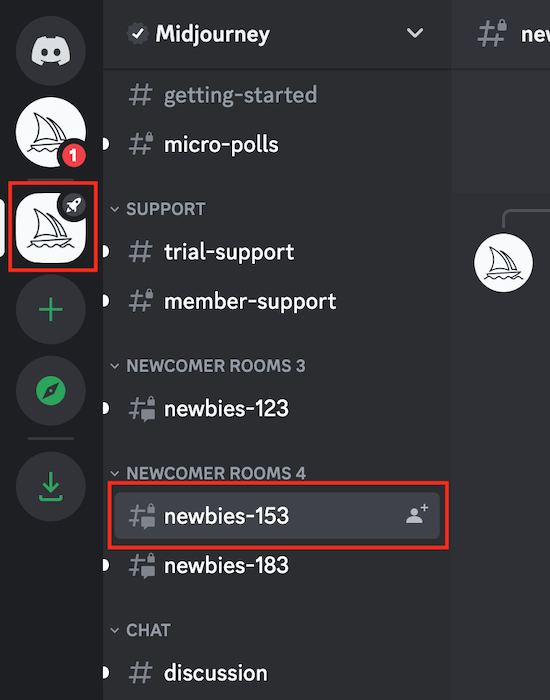
In the “message” area at the bottom of the page, type “/imagine.” Here are the basic and advanced ways to lay out your prompt. The instructions are pretty clear.
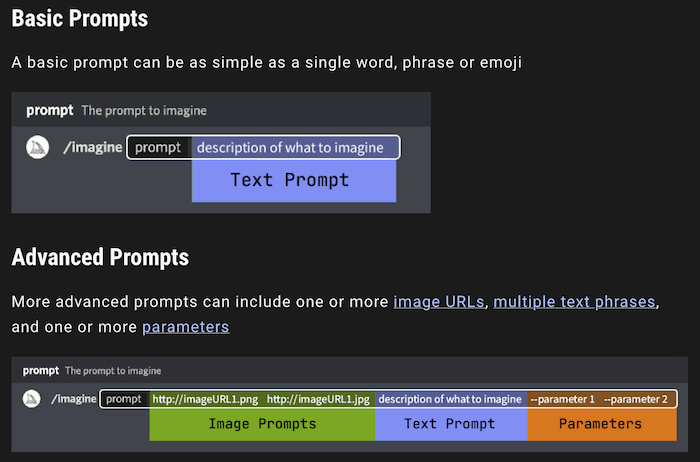
Type what you want to see. Your prompt can be as fanciful as you want. You can include subjects, artistic styles, mood descriptors, and anything else.
Enter a whole paragraph, one word, or your favorite song lyrics. The combinations are endless. Let your imagination fly free!
I wrote, “/imagine a photograph of a photographer climbing a mountain to take a picture of a dinosaur.”
Then, you have to scroll to find the message the Midjourney bot has made for you. You should be able to notice it easily with the yellow highlight.
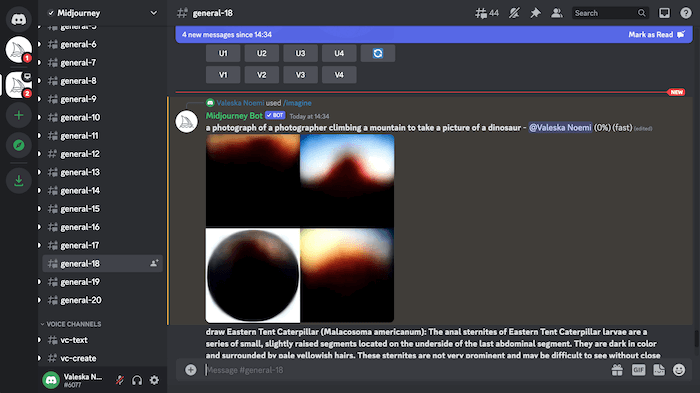
You should see the AI working, which may take a minute or so. When the image has finished being created, scroll to find your new response.
Midjourney then gives you a range of options (pictured below). You can get an upscaled version of each image (U1, U2, U3, or U4).
Or you can ask it to do variations of a specific image (V1, V2, V3, or V4.) You can also get it to produce completely new results.
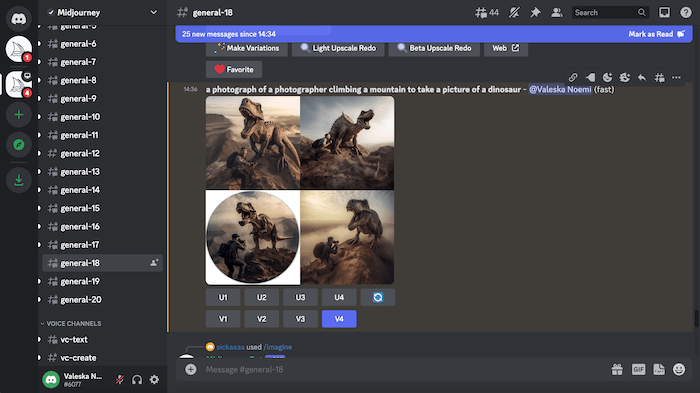
I decided to make it give me more variations of the fourth image. (Midjourney assigns the top-left image as number one and the bottom-right image as number four.)
The results were great, and I liked the fourth image the best. So I clicked U4.
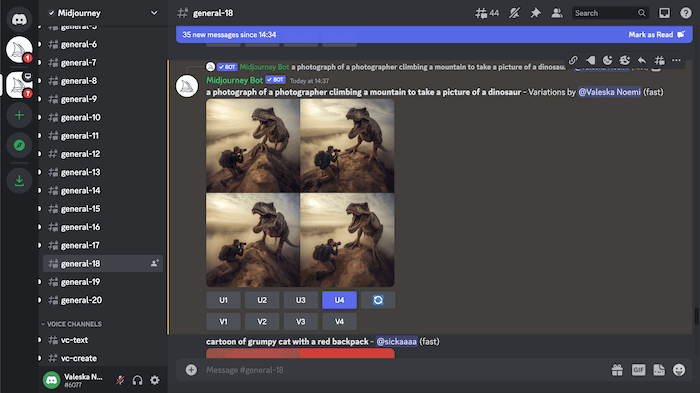
Next, I went to find my final image in the chat. Then I clicked on the image to save it.
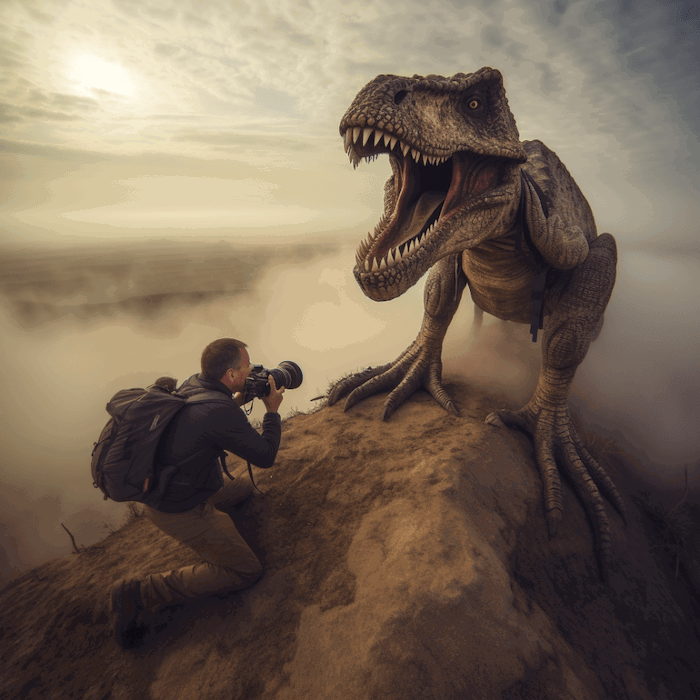
The Art of Writing Midjourney Prompts
There is a certain art to writing prompts, which is half the fun of Midjourney. Currently, the bot seems better at creating artistic images than photographic ones. And that may be the point.
Sometimes the results look like a photo. But mostly, they look like paintings or drawings. The program has a style of its own.
It really depends on the descriptive words you use. If you want a photo, try specifying a vintage photo like a wet plate or tin type.
The bot even recognizes many famous people. A daily prompt included John Oliver. And for 24 hours, everyone on the server created pictures of the comedian like the one below.
But this has led to the creation of “deep fakes.” These are realistic-looking images (or videos) of real people in imaginary situations or doing or saying imaginary things.
This caused Midjourney to put a pause on free trials. And it has even banned using the word “Pope” to prevent images using his likeness.
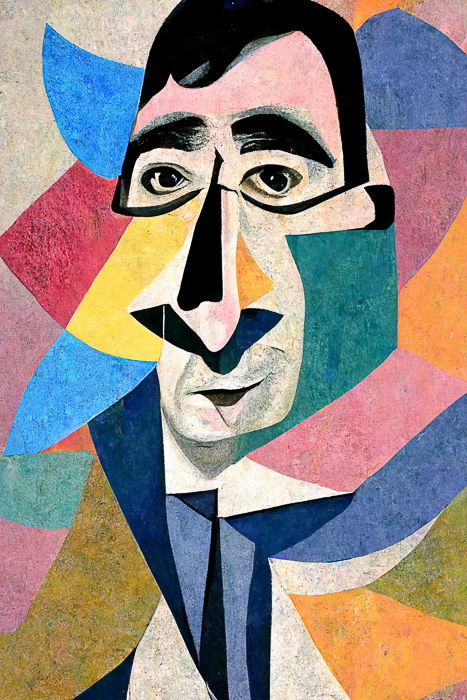
Creators often perfect their images by running the program many times. Each time they refine the prompt description and try different variations.
Some prompts add functionality and do something specific.
By default, all the images are in a square format. But typing “–ar 16:9,” for instance, changes the aspect ratio to a wide landscape, perfect for video screens.
If you want to see all of the art you made, go to the Midjourney page and log in. Your creations will be on the home page. And you can download them from there.
Can Midjourney Post-Process Photos?
Photographers often ask me if Midjourney can post-process photos taken with a camera. The short answer is no. This is not an image editor.
You can get images based on your photo and prompts. But you are not going to get a post-processed version of your photo.
To base your image on an existing photo, start the prompt with the web address of your photo. I usually save images into Dropbox or Google Drive and copy the associated link.
Follow the photo link with text describing how you want the final product to look.

Midjourney and Copyright
By default, images generated on Midjourney are public. Everyone can see what you are creating.
You can even interact with someone else’s creations by upscaling one you like or asking for variations. This means you get to see and learn from other creators’ prompts.
To use the app, you have to be open to the public nature of the platform. But if you can’t live with the open space, you can pay a fee to make your account private.
Copyright for AI-generated art is a bit ill-defined at the moment. You create the prompt. But the bot actually creates the image.

Midjourney is no longer providing free trial accounts. But it used to be that art created with a free trial account had a Commons Noncommercial 4.0 Attribution International License. So you could use images if you credited Midjourney and didn’t make money off them.
Today, you must pay for an account, and you can use your art as you wish. This includes selling them.
But the company can use your images. And since you created the images on a public forum, you probably can’t expect to use them exclusively. (You can read Midjourney’s Terms of Service here.)
Copyright law is complicated at the best of times. Throw artificial intelligence into the mix, and we are in for some interesting copyright cases. It remains to be seen how AI copyright issues pan out.
How Much Does Midjourney Cost?
Midjourney used to offer a free trial that allowed you to make up to 25 images. But as of March 28th, 2023, they stopped the free trial.
There are monthly and yearly (discounted) subscriptions. You can review Midjourney’s various plans. The Basic Plan monthly subscription ($10 per month) allows you up to 3.3 hours of usage per month.
The higher-level Standard Plan monthly subscription ($30 per month) gives unlimited creations if you work in “relaxed” mode. And there’s “fast GPU” mode, which allows you to create images faster. But you are limited to 15 hours monthly for this plan.
Plus, there is a Pro Plan ($60 per month) available. This increases your monthly time to 30 hours. And it increases the number of concurrent jobs you can have and speeds up processing times.
And there’s a Mega Plan for $120 per month that allows 60 hours of “fast GPU” mode usage per month. And it allows more images to be created concurrently.
Again, here is the link for Midjourney’s subscription plans so you can see which is best for you.
You can manage your subscription anytime by typing “/info” into the message bar.

Best Midjourney Alternative
PhotoAI is the best alternative software to Midjourney. It’s an AI photo generation tool dedicated to creating photo-realistic portraits of people. And while the results are not always perfect, they can be incredible.
The top selling point of PhotoAI is the creation of AI “characters”. And you create characters by feeding the program real photos of a specific person. That person can be you, a colleague, or a family member. The more images you feed the robot, the better the AI renditions are.
Once you’ve trained the software on your character, you create new images using text prompts. You can suggest locations, activities, and even specific items of clothing. The robot then uses that information to generate photo-realistic portraits of your character.
It isn’t perfect. It struggles with hands, limb proportion, and equipment. But when PhotoAI gets it right, you have usable AI-generated portraits. PhotoAI is at the very forefront of the AI imaging revolution.
Read our full PhotoAI review for a deeper dive into this astonishing program.

Midjourney: Our Verdict
Midjourney AI is a powerful tool for artistic image creation. You don’t need to be able to draw or have an artistic background. Simply describe what you want to see and let the bot do the rest.
But you cannot always anticipate what Midjourney will give you. It is like rain on a car windshield. The results are somewhat predictable with a large dose of randomness.
You do not always get exactly what you had in mind. But you often get a really cool image that you were not expecting!

It is getting better and better at photorealism. And soon, its images will be almost indistinguishable from normal photos.
You can control the Midjourney bot to an extent depending on how well you can verbally describe what you want to see. For many, this is tricky.
Again, you cannot always predict what the bot will render. There is an element of chance to what you get. In this way, it feels more like a game. So spin the wheel and see what you get!