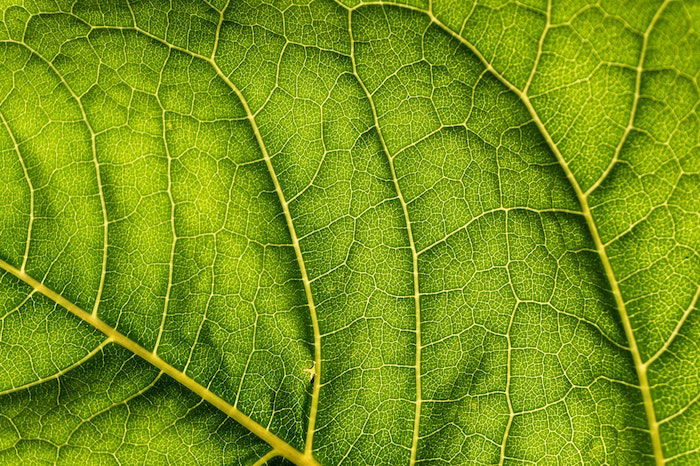Have you ever tried iPhone macro photography? Without the right knowledge, it can be very difficult.
And with a few simple modifications, you can quickly turn your device into the ultimate macro photography machine. If you do it right, you can produce beautiful pictures that rival those taken with a professional camera.
Now’s the perfect time to get into macro smartphone photography. Keep reading for all the tips and tricks you need to know for incredible iPhone macro photography.

Our Top 10 Tips For iPhone Macro Photography
1. Choose the Right Lens
Today’s smartphone cameras have improved significantly. Some of them now even include optical zoom and wide-angle lenses.
However, despite all the advances in mobile photography, most of these devices are still not capable of taking macro images.
That means your phone can’t take extreme close-ups of subjects because it can’t focus on a subject that’s too close. To solve this problem, you have to buy a clip-on macro lens for your device.
To narrow down your choices, you first have to figure out if you can use the lens with your phone. Manufacturers often include a list of compatible phones in their product descriptions. Always make sure to check that the lens is compatible with your phone.
There are many lenses available on the internet. It can even get overwhelming. To help you find the right lens, we’ll show you what to look for regarding design, lens type, and price.

2. Attach the Lens Properly to Avoid Vignetting
When you buy your lens kit, you’ll probably notice that it doesn’t just come with a macro lens. Often, you’ll also find a fisheye and a wide-angle lens with the package.
Before you take any photos, make sure you’re using the macro instead of the other options.
When you attach your clip-on lens, make sure the camera lens is right in the middle. Otherwise, it might obstruct the view, and you’ll see ugly vignetting.

3. Get as Close as Possible for Sharp Focus
When you’re shooting iPhone macro photography, you’ll notice that the depth of field is extremely shallow. That means only a small part of the image remains in focus.
So when you’re using a macro lens, don’t be surprised if everything looks blurry the moment you attach it to your phone. You’ll only start seeing a sharp image if you’re about a few inches away from your subject.
That’s why it’s essential that you get close to whatever you’re photographing. Otherwise, you’ll just end up with blurry pictures. Take some test shots and measure how far you have to be from your subject.
Macro lenses vary in working distance or the required space between the lens and the object to achieve sharp focus. It can be about two inches for some or less than an inch for others.
Remember to keep a reasonably consistent distance from your subject because even a minor change could affect your focus.

4. Minimize Movement
Due to the limited depth of field, small movements can easily throw your image out of focus. To avoid this, you need to keep your phone as stable as possible. Simply attach your phone to a mini tripod, and you’re ready to shoot!
You can use the mini tripod as a handle to help reduce the movement made with your hands. Of course, you can also place it on a flat surface and take photos without having to hold your phone physically.
To make shooting easier, you can use a remote shutter. Attach it to your phone, and you can use the button to take photos without touching your phone. That way, you don’t have to fumble with the screen and create unnecessary movement.
Try your best to avoid shooting on a windy day as well. When you’re photographing plants, you’ll find it very difficult to achieve focus when they’re moving in the breeze. Wait for a calm day so you don’t have to worry about keeping your subjects still.

5. Use the Grid Lines for Perfect Composition
The rule of thirds is one of the easiest ways to achieve proper composition. It requires dividing an image into nine equal squares. To create a well-composed picture, put your main subject exactly where the lines intersect.
If you’re having trouble imagining the squares, you can turn on your phone’s grid line feature to divide the frame for you.

The grid lines are useful for composing your macro shots, especially when you’re photographing plants and flowers. These are difficult to shoot because they often appear in clusters that you can’t rearrange.
Knowing where to place the flowers in the frame will separate your work from the rest. To create a balanced image, look for a sweet spot where your main subject is directly in one of the intersecting points on the grid.

6. Shoot Several Photos to Capture the Right Moment
As we mentioned, keeping your subject sharp can be an issue when you’re taking macro photos. Since your macro lens blurs everything beyond its working distance, even the best phone camera will have a hard time focusing.
Even when the distance between you and the subject is correct, a small breeze could still throw it out of focus. To increase your chances of getting the sharpest shot, make sure you take a sequence of photos.
Next, check your gallery to see if you got the shot you wanted. Due to the nature of macro smartphone photography, make sure your images are in focus before moving on to the next shot.
In fact, you should even zoom in to check if your focus is indeed where you want it to be. If you see that some areas of your subject look blurry, take another photo.
Since you’re dealing with stationary objects, you can photograph them many times without fear of missing the right moment.

7. Experiment With Different Angles
When most people take macro photographs, they usually just take photos from above. It’s the most natural angle for many since the objects they shoot are small and below eye level.
However, that doesn’t mean that’s the only perspective you should try. You can always take photos from the side, from a 45-degree angle, or even from below. Try various shots that offer variety.
People encounter overhead pictures of flowers all the time. Offer them something that they don’t see every day. What’s excellent about cell phone photography is that its portability allows you to try shooting from different angles efficiently.

8. Edit Your Shots
Your phone is perfect for photography because you don’t have to export your images to edit them. All you have to do is open your photo editor and process your pictures on your device.
You can always use your phone’s native photo editing app to retouch your images. However, if you want more creative and technical control, it would be better to upload a third-party app.
Smartphone editing apps have come a long way in recent years. And there are plenty of them, so it’s easy to find the perfect one. Here’s our list of the best photo editing apps for smartphones to help you choose which is best for you.
Apart from providing you with essential editing tools, these apps allow you to do anything from removing blemishes to creating collages.

9. Try Shooting Indoors
One of the best benefits of iPhone macro photography is that you can do it anywhere. When you don’t have the time to go outdoors, you can always shoot macro inside.
However, since shooting indoors has its own set of challenges, you have to approach it differently.
In most situations, natural light looks better than artificial light. Use the ambient light coming from outside if you have the option. When you’re taking photos inside, try to stay close to the windows and let the sunlight illuminate your subject.
If you have to work with artificial light, use a small lamp instead of overhead lighting. Since it has a more focused beam, you can easily direct it toward your subject.
To diffuse the brightness, you can tape some parchment paper (or even a paper napkin) on the lampshade. As a result, the light on the object you’re shooting will look softer and more balanced.
 If the room you’re shooting in looks messy, you can use makeshift backdrops as well. Since you’re photographing small objects, you don’t need a big background.
If the room you’re shooting in looks messy, you can use makeshift backdrops as well. Since you’re photographing small objects, you don’t need a big background.
A small piece of white or black cardboard often works perfectly. It’s a simple solution that can enhance the production value of your photos.

10. Take Photos of Everything
Just because you often see macro photos of flowers doesn’t mean that they’re all you can photograph. Macro photography is ultimately about experimentation.
You’re free to take pictures of absolutely anything you want and just have fun with it.
If you don’t know what other subjects to photograph, here are a few suggestions for you.

Small Insects
Apart from flowers, insects are very popular subjects as well. If you happen upon an insect on a flower, that’s even better!
Eyes
You can also take extreme close-up photos of people’s eyes. With a macro lens, you’ll see the beautiful patterns in their iris.
When you photograph eyes, remember to be in a well-lit area so you can properly photograph the details.
Jewels
Gems (even artificial ones) have beautiful patterns when you look through them. When you take photos of them with a macro lens, you’ll start to understand why they can be mesmerizing.
Every angle looks different, so you’ll never get bored shooting them.
Food
If you’re into food photography, then a macro lens would definitely be handy. Macro photography is a great way to present dishes uniquely.
When people see the ingredients up close, it creates intrigue. And you’ll make their mouth water!
Everyday Objects
Any object you see around your house can be a good subject for macro shots. Most people like taking photos of coins and even toys.
Just about anything that features patterns and beautiful colors will make pretty pictures.

Conclusion
iPhone photography has long established itself as a respectable creative platform. Now that their camera resolution is higher than ever, the quality of the images has gone up significantly as well.
It goes to show that you don’t need expensive equipment to produce beautiful images.
It’s nice to know that you don’t need to bring a bag full of gadgets to take photos. With your phone and a clip-on lens, shooting iPhone macro photography is easier than ever.