
Effortless Editing with Lightroom
About this course
Would you be interested in a simple method for editing your pictures so quickly and beautifully that your friends begged you for prints?
Adobe Lightroom is the best editing software on the market now. But if you’re just starting out, it can feel complicated and even a little intimidating.
I’ve been a photographer and trainer for over eight years but for a long time my weakness was processing my photos.
I was reluctant to learn editing. I thought that processing my photos would take more time than it was worth. And it felt like cheating.
But great photographers acknowledge the power of editing. I attended a private workshop with Lightroom Expert, Casey Kiernan. One of the best in the world at what he does.
Casey challenged everything I thought I knew about Lightroom. I was able to improve my pictures and speed up my editing by about ten times!
And I didn’t need to be a “techie” to do so. Editing became simple by following the right “road map”.
Together, after learning Casey’s techniques, we filmed this best-selling course.
Effortless Editing is a High Definition video course on the art of Lightroom processing.
It shows you how to edit magazine-quality images without being a pro photographer and without burning hours away at a screen.
I walk you through our photo editing process step by step.
And you will even get access to my own presets as a bonus – so can process your photos even faster.
Get “Effortless Editing with Lightroom” today. Try out the course for a full three months. If you aren’t blown away by how simple the videos are to follow… or how fantastic your pictures are after using the ideas… simply shoot me an email. You’ll get every penny of your money back. No hassles and no questions asked.
After completing Effortless Editing with Lightroom…
You will edit your photos in bulk, quickly and effortlessly.
Your final images will be so striking and vibrant that others might accuse you of hiring a professional to edit them for you.
If you don’t want amateur-looking pictures… and spending hours, weeks or even months trying to figure out Lightroom by yourself…
Sign up today! Edit your photos with ease and create images everyone around you will admire.

Course Details
Modules
- Lightroom vs Photoshop
- The difference between Lightroom CC and Classic CC
- Lightroom Interface – Library & Develop Panels
- How to import photos quickly
- How to effectively reference photos
- How to effortlessly keyword your photos
- Hotkeys and shortcuts for speedy workflows
- How to organise your photos in collections
- Explaining the Lightroom sync settings
- Where to find and how to set lens correction in Lightroom
- Understanding the tone sliders and what the histogram shows you
- How to edit a photo using the tone sliders
- Understanding white balance
- How to use the dehaze feature
- How to professionally sharpen your photos & reduce noise
- Easy guide for using the effects panel
- How to crop your photos for your ideal image
- How to remove the unwanted spots and blemishes from your photos
- How to use adjustment brushes to edit only parts of your image
- How to create background blur to draw more attention to your subject
- Color profiles
- How to create a virtual copy and edit the same image multiple ways
- What are the tone curves and how to use them
- Understanding the HSL sliders - Hue, Saturation & Luminance
- How to add colour to the highlights and shadows of your images with split toning
- How to save your own edits as presets
- Importing and using Lightroom presets
- Understanding the transform tool
- What are loupe overlays and how to use them
- The power of using the range masking tool
- Finished editing? Let's export the photos!
- Hot to backup your photos and collections to avoid losing hours of hard work
- How to create perfect panoramas in Lightroom
- How to merge photos for the perfect HDR image
- How to edit black and white images
- How to edit milky Way photos to make them pop
- How to edit portraits for a professional look
- How to edit landscapes effortlessly
- How to edit pictures of dusk
- How to edit nature images for a mesmerising end result
- How to edit sunset shots for best results
- Photoshop Bonus
- Picturesque Presets
Only logged in customers who have purchased this product may leave a review.








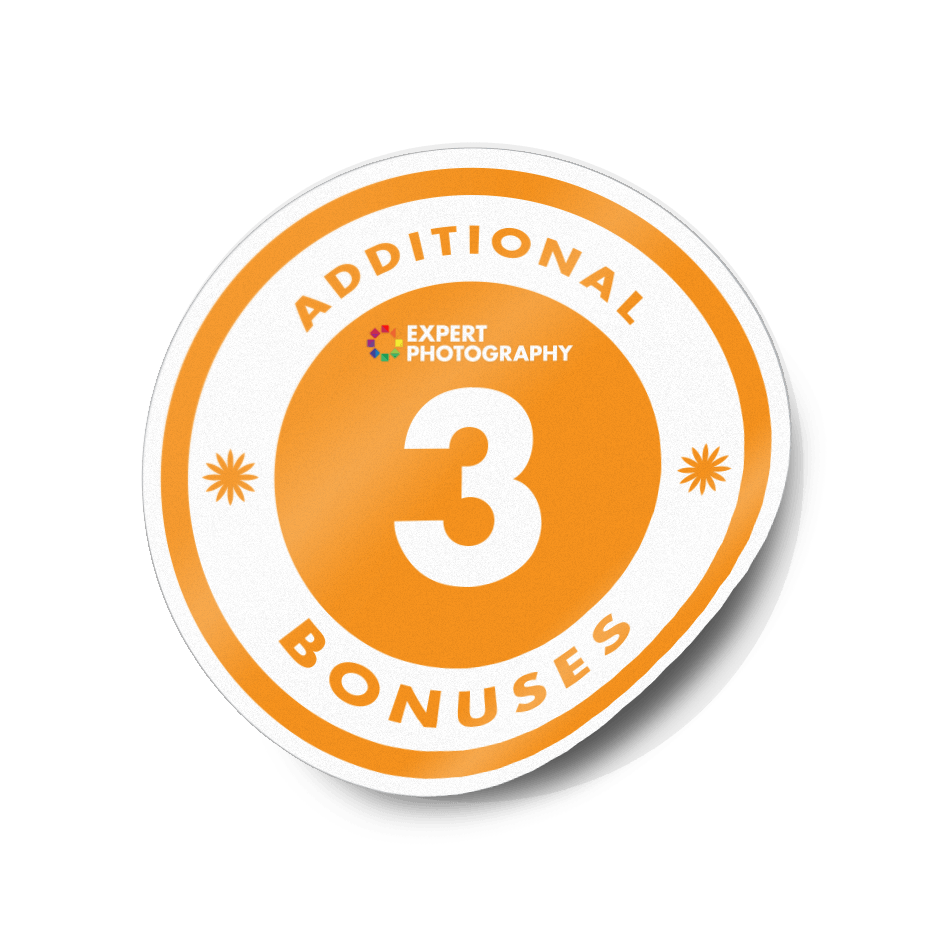


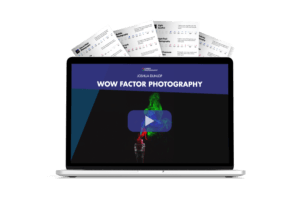

Reviews
There are no reviews yet.